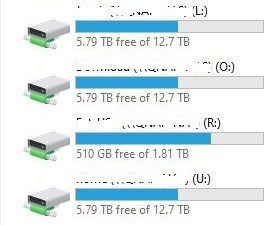I decided to write a quick article on Login Script after I noticed that a lot of people were asking about "automated" mapping drive process at login. Most answers I found on the Internet were connected to Microsoft Active Directory and Group Policy (GPO). Not a lot of articles were helping home users & small business who are configured under Workgroups rather than Domains. If you want a simple solution using a batch file (.bat) this article is for you!
Sure there are plenty of ways to do this, whether it's through PowerShell, VBS or Windows itself (right click and map drive) which involves "manual labour" on every computer and possibly under each users' profile if they have access to different drives... Then if you add or remove shares on your network, well guess what? Yes, another round of manual labour is waiting for you. There is a simple way to map network drives (shares) at login and I will show you how.