-= IDS Communications Blog =-
Bell Fibe Internet & IPTV with pfsense
If you go through my Blog, you will notice that I wrote an article in January 2018 in regards to using your own router with Bell Fibe. In the previous Blog I was giving people the option to either activate the advanced DNZ option on their Home Hub 3000 (HH3000) or simply remove the HH3000. I was suggesting devices to handle the Fiber Optic conversion and referred to Forums where you were able to find posts on how to accomplish this and configure your systems.
At the time I was using the advanced DMZ option from my HH3000 which worked fine for me. One year later I started experiencing issues with my Network, including the VPN connections. My Firewall would get the WAN address of the HH3000 but for some obscure reason I was unable to reach the Internet. I called Bell hoping to get some help but I was told that if the advanced option was not working, it was not their problem. The first technician who answered the phone even told me that nobody was using this function (I bet he didn't even know this function existed!) Well, as mentioned in my previous Blog Post, Bell Aliant came up with a PDF documenting this function which let me believe that it should have been supported!
Well guess what? I got tired of Bell's BS and I decided to look online hoping to find out how I could get rid of my HH3000. I found a few Forums with valuable information but the gold mine was the Netgate Forum. On this post from zax123 I found enough information to get me started. The issue I ran into was that I was using a Check Point Firewall and most users were running pfsense. Since I was due to renew my licence and support ($300+/year in my case), I was easy to convince and decided to give pfsense a try.
After a few weeks and many hours searching, googling, posting ... I managed to get my Bell Fibe Internet and IPTV to fully work without the HH3000! Finally, I was able to ditch the HH3000! in an attempt to help others, I decided to come up with my own updated post on how to accomplish this.
Now, like me if you live on the East Coast (I live in Nova Scotia) and you would like to ditch your Bell Aliant HH3000, this "How To" guide is for you!
First of all you have to install pfsense. This guide will not give you direction on how to install and configure pfsense. In my scenario, my pfsense box has multiple network cards to suit my needs but to follow this guide you will only need 3 i.e.: WAN, LAN and IPTV.
Let's get started, for this tutorial I was using pfsense v2.4.4-release-p3. Please also note that I will not discuss the Bell Phone service.
First you need to remove the Fiber Optic cable from your HH3000 Modem. It comes out with the GBIC which can then be used in many ways (Directly in a switch, EdgeRouter X, Converter etc). In my case I chose to buy a TP-Link MC220L Media Converter like this one which was reasonably priced and easy to use.
*** BE CAREFUL as routes and gateway may vary depending on your region. I recently moved and my IPTV was not working. After conducting a packet capture I found out that I needed to adjust my configuration (Gateway, Routes, IGM) to reflect the new IP addresses.
First of all, on your WAN interface, under MAC Address - You have to spoof the MAC address of your HH3000 for the IPTV to obtain an IP address from the Network.
Under System / General Setup, set the DNS Servers to Bell Aliant and check the option DNS Server Override as shown below
Under Interfaces / VLANs, create 2 VLANS. The first one will be VLAN35 for your Fibe Internet and the second one will be VLAN34 for IPTV. Assign both VLANS to your WAN Interface.
Under Interfaces / Interface Assignments, we will create and enable all our Interfaces:
- Add the VLAN35 Interface, I named it "Internet". This Interface is DHCP;
- Add the VLAN 34 Interface, I named it "IPTV". This Interface is also DHCP;
- Add and configure an Interface for your LAN (I suggest NOT using 192.168.2.0/24 since this is the range we are going to use for the IPTV_LAN Interface)
- Add the last Interface, I named it IPTV_LAN. This Interface is configured with a Static IP which I used 192.168.2.1/24. This is the Interface where I connected my VAP device (Bell Fibe Access Point).
Now, if you connect your TP-Link Converter, insert your Fiber Optic on one end and your CAT5 (or CAT6) cable on the other end and link this cable to your WAN card you should have Internet. That's pretty much all you have to do if you only have Internet Service with Bell Fibe. If you also have IPTV, you should have received an IP address for your TV Service but your pfsense is not configured to route IPTV yet. Let's continue...
Enable and configure the DHCP Server for the IPTV_LAN Interface to assign IP addresses to your other Wireless Bell Boxes. Make sure that the DNS Servers are the Bell Aliant ones.
Configuring the IPTV Gateway is a little bit more tricky. You will have to use a packet sniffer to find out what is your Gateway since it is assigned statically and not through the DHCP. I used the pfsense Packet Capture function under Diagnostic and chose the IPTV Interface. My configuration looked like this one...
To capture my Gateway, I opened another pfsense instance and selected Status / Interfaces. In the other window I started monitoring the IPTV Interface. I returned to my Status / Interfaces window and Released / Renew my IP for the IPTV Interface. I waited a minute then stopped the capture. You should see communication where an IP, in my case 10.195.128.3 using port 67 talking to your IPTV local IP ex: 10.195.XXX.XXX on port 68. The first address is your Gateway.
Now, under System / Routing / Gateways, add your newly discovered Gateway and make sure that your Default Gateway IPv4 is set to your Internet Connection Gateway. I ran into issues where I was unable to reach the Internet and found out that this was my issue. You can also deactivate the dynamic Gateway created by default after your created the IPTV Interface.
Under System / Routing / Static Routes, add the following Routes
- 10.2.0.0/16
- 10.237.0.0/16
- 10.195.0.0/16
All the Routes have to be linked to the IPTV Gateway you just created.
Be aware that it is possible to have different routes depending of your IP address, if your IPTV IP address is in a different IP range than mentioned above, you will have to modify some entries.
Under Services / IGMP Proxy, add the same routes for the upstream. Leave the downstream blank.
Now we need to create rules under the Firewall. For this part, I will let you tweak the rules if you want to but for this tutorial I kept things easy by allowing ALL traffic IPv4 and IPv6 for the IPTV and IPTV_LAN Interfaces. I do not think that Bell is using IPv6 yet but I might be wrong. Like I said, I am keeping things easy here for the tutorial.
One important thing you have to do while creating these 2 rules is to check the box under Advanced Option / Allow IP options.
One last thing, to be on the safe side, configure Domain Overrides under Services / DNS Resolver / General Settings to redirect the following requests:
- tv.fibreop.ca / 47.55.55.55
- tv.fibreop.ca / 142.166.166.166
- iptv.microsoft.com / 47.55.55.55
- iptv.microsoft.com / 142.166.166.166
If you followed this guide and did everything right you should now have Internet and IPTV working without the use of the Bell HH3000!!!
This is the basic setup to have both services working without the HH3000, I am sure you can tweak some of the settings as you please. Like I said earlier this is the basic configuration.
It took me quite a bit of time and I did a lot of research as well to accomplish this and I cannot take the credit for this configuration. All I can say is that I promised myself to put an updated "Configuration Guide" together once I got things working and this is what I did!
I hope you enjoy, let me know what you think!
PS: If you notice mistake(s) or configuration error(s), please let me know. Remember, the ultimate goal is to help each other out!
REFERENCES:
Netgate Forum
https://forum.netgate.com/topic/78892/how-to-get-bell-fibe-in-quebec-ontario-internet-and-iptv-working-with-pfsense
DSLReports Forum
https://www.dslreports.com/forum/r32420749-
I want to Thank the following people for sharing their knowledge, you guys helped me a lot!





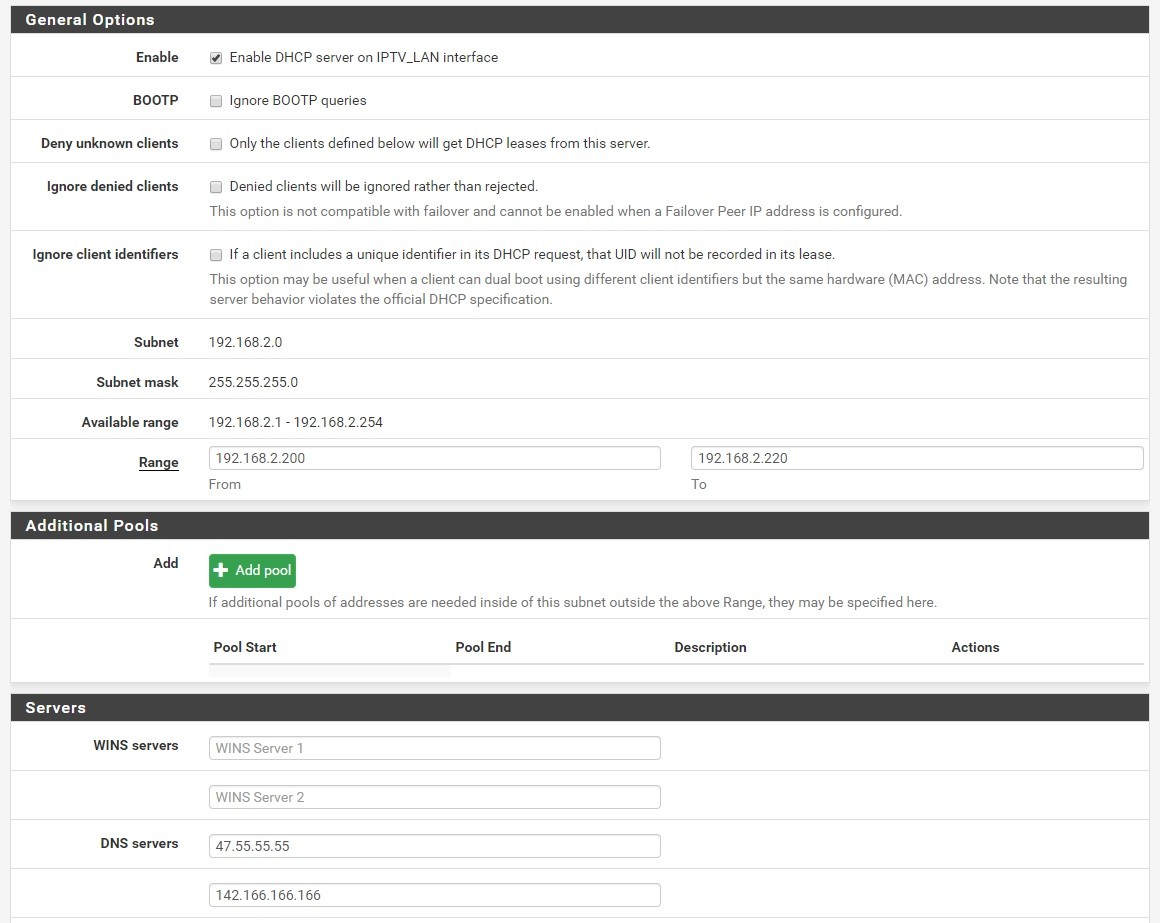










Comments 110
Great post! Thanks for taking the time to explain!! I think a lot a people like you and me want their independence - not being attached to your Provider's Router is awesome!
I have an issue with this configuration as my internet speed is dropping from 940Mb download to around 800Mb and the upload is dropping to. I have 1Gb down and 750Mb up speed from Bell. Do you have solution for this issue?
Hi Michael, I have 500Gb (up and down) and have no speed issue as far as I am aware. How did you find out/test your speed? I can do more testing on my side. Everything else is working (Internet and IPTV)?
I tested using speedtest.net with computer connected to pfSense LAN interface directly, I think the issue is with media converter 1Gbit SFP and bell provided 2.5Gb GPON. For some reason HH3000 works better with GPON then media converter. For the speeds lower than 1Gbit the issue is not noticeable.
ok, good to know. I'll do some testing on my side when I get a chance. Thanks for sharing.
Have you tested this? Ive been experimenting with this and came to the same conclusion, i have the fiber 1.5 plan and i installed the fiber in the tplink media converter, and the fastest speed i can now get is 500mb/s no matter what i do. Ive ordered a sfp+ card from ebay and im now waiting on that to see if that works. Fingers crossed.
Hi,
I haven't had the time to test this scenario to be honest. My concern with switching the GPON SFT received from your Internet provider (Bell in ma case) is that I believe they enter the S/N of your GPON in their system... Not sure if another GPON would be recognize on their network. I am waiting for parts on my side. I want to try something, if everything works as planned I should have an update within a week. I will update this post with an alternative.
I did some research but not sure what type of GPON SFT are compatible with the HH3000 to be honest.
Hi,
How can I find my HH3000 MAC address ?
Thanks
Hi,
You can look on the Webinterface of the modem by connecting with your browser (http://192.168.2.1 by default if you didn’t change the IP configuration) you can find it there or maybe behind the actual modem as well.
I wonder if I am just pass VLAN 34 to HH3000 and let HH do IPTV and Phone, but not pppoe, will that work?
Nathan, I actually tried but so far haven't put more time working on a solution. Basically I bought this splitter and connected one end to my HH3000 and the other end to my media converter -> going to my pfsense. I had purchased another GPON as well (for my Media converter) but I believe Bell uses Serial (or MAC) to assign the IP address therefore when I added another GPON I wasn't able to get an IP... Only the original Bell GPON was receiving its IP (no matter if it was connected to the HH3000 or my Media Converter.
First, the IP address for vlan 34 and vlan 35 are different on HH3000 (HH is getting 2 IP). Second, HH have the wan port so basically before going to router it go through a virtual switch. Pfsense routing gets 35 untagged and HH port get 34 and 35 (I believe HH still can use vlan 35 to communicate for firmware and telemetry and something more even though there's no pppoe (HH might have a default credential for limited service so it can communicate with bell if you don't put in your b1)). However I figure out these setup is so frustrated and I just transfer my phone number to a SIP service and just use internet only.
You are right about the 2 different IP's. The Internet IP is a Public IP assigned through VLAN35 and the Fibe TV IP is assigned through VLAN34 (usually in the 10.X.X.X range). I tried using my WAN port (the RJ45 one) but never got an IP from that one.. some people said that this port was deactivated since the HH3000 was using GPON. I though about getting rid of the TV and simply keep Internet which would make my life easier but with a family, TV is not something we are ready to abandon yet. I already have VOIP therefore I can careless about the phone service provided by Bell but since I have the service (cheaper to keep it as it falls under "bundle" than getting rid of it) I decided to buy a bridge and send the line to my PBX server... I now have 2 phone numbers coming to my system where I manage the route based on cost ie: local calls are routed through Fibe and long distance are sent to my VOIP account.
Overall I wish Bell would give their customer more freedom in regards to using their own equipment but that's not happening anytime soon!
You wouldn't happen to have the config for the er-x-sfp for Internet and TV on Aliant?
You wouldn’t happen to have a config for er-x-sfp for Bell Aliant in NS with internet and TV? I also have a TP link mesh system (Deco X20), would I need a bridge? port so that there’s no double NAT?
Anyone have a config.boot for Bell Aliant in NS for a ER-X-SFP?
Hi Steve,
No, sorry I don't have the config for the Edge Router. I am using a lot of Unifi Products but never owned an Edge Router... I heard they were decent router tho. I know many people are using them with Fibe. Hopefully someone will get back to you with the config.
Fantastic article!
Wondering if anyone has had any issues with getting their 4k box to work properly with this config.. all the older wireless and wired boxes seem to work fine but i've been having issues getting the 4k to boot up past the blue fibe screen.
Thanks for the "thumbs up". It took me quite a bit of time to gather the information from here and there to write up this article merging all the info I found into 1 post hoping to make it easier for people.
I have not heard anything about 4K streaming to be honest... and I have not tried 4K streaming yet... Maybe someone will be able to answer that one for us. I need be, I can tweak this post. Keep me posted.
Hi there, thank you so much for this article! I recently switched to Bell (in NB) and right now use an Asus router but I am in the process of setting up a pfsense vm on a r720 I have. I working some of the IPTV portion out in my head as I go and I am curious for some feedback... I was thinking to setup VLAN34 on my switch and then plug the IPTV box into that and just have some firewall rules set up so the my other vlans are blocked from the IPTV VLAN and vice versa. This should work in my head but seems you've gone through this I am wondering what your thoughts are? Thank you! Matt